Walgreens has rolled out a new loyalty program, Balance Rewards. Signing up is as easy as visiting in store, online, or using the Walgreens app.
- First you'll be asked to sign into your Walgreens.com account or create a new one.
- Once you've accessed your Walgreens.com account you'll have two options to create your membership.
- If you joined in store you'll have the option to pair your Walgreens.com account and your new Balance Rewards loyalty card.
- Haven't discovered the benefits of #BalanceRewards? Create your new membership here.
Earning Points
Walgreens rewards can be earned with the purchase of designated products, prescriptions, and immunizations. Earnings are available in store, online, or for web pickup. For extra earnings checkout the Walk with Walgreens program. You'll earn 10 points for every mile you walk.
Find Balance Rewards in the weekly ad. Each reward or deal is labeled easily with the Balance Rewards logo. Use your card to redeem deals and to earn points.
Balance Rewards are easily labeled all over the store too. This made it easy to locate deals I found in the digital weekly ad that weren't available for web pickup.
Redeeming Points
Rewards start with as little as 5,000 points ($5). You choose when to redeem them. Save them up and cover a large purchase or use them as you earn them. Track your activity and points using the mobile app too. It can take up to a couple days for it to refresh, but I found mine was updating in real time.
Mobile App
Using the mobile app was fairly simple, with convenient options for ordering, finding a store, searching for deals, and refilling prescriptions. Once in a menu item I do wish there was a home button to return to the main screen. Often I found myself deep into shopping and had to hit the back arrow several times to return to the search option or to checkout deals in the weekly ad.
I found that not all products available in store were available for the web pickup option. I had to complete my shopping trip in store and pay separately. I left with an additional 1,000 points from a great deal and reward on Lysol. My web pickup was ready at the photo center and checkout there was fairly simple. Any busy person can appreciate saving a little time on checkout. You can view my entire Walgreens savings and trip here.
I am a member of the Collective Bias™ Social Fabric® Community. This shop has been compensated as part of a social shopper insights study for Collective Bias™ and Walgreens #CBias #SocialFabric








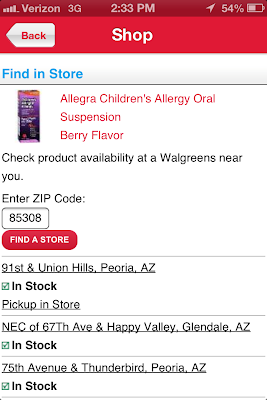


No comments:
Post a Comment